The large and ever-growing amount of domain names and web addresses on the Internet is archived and hierarchically ordered in the database of the Domain Name System (DNS). This global database is comprised of DNS records, stored in the hosting servers' DNS zone files, which make it possible for domain owners to exert control over the status and online behavior of their domain names.
DNS record types
There is a wide range of DNS records (also known as resource records) available on the Internet today, which are responsible for controlling various sides of a web presence. Via the DNS records, the domain name owner can exercise full control and modify the domain name behavior. The most popular records are the NS records, which have a direct effect on where the website will resolve, and the MX records, which define which mail server will handle the emails for that domain name. However, there are a lot of other records a domain owner can set, which can provide additional functionality for the domain, or alter its behavior.
Here is a list of the most important and widely used records, which every website owner must be able to control to be ultimately flexible and successful online:
A Record - by changing the А record (address record) on IPv4 networks you can easily redirect your host from one IP to another;
An A record example
ntchosting.com. 394 IN A 216.65.1.250AAAA Record - empowers you to redirect hostnames to an IP address of your host’s if your network uses IPv6
CNAME Record - you can use this record in case you wish to direct your host not to an IP address but to another host instead. It is very useful when running multiple services on different ports from a single IP address. CNAME records are most commonly used to point the "www" subdomain to the actual domain name;
A CNAME record example
www IN CNAME example.com.TXT Record - allowing you to insert arbitrary text into a DNS record, this record can be used to implement the Sender Policy Framework (SPF) for validating the legitimacy of incoming email from a certain domain;
A TXT record example
example.com. IN TXT "Hosted in Sweden"example.com. IN TXT "v=spf1 a -all"
MX Record - this record gives you the flexibility to easily indicate the IP address of the mail server for each of your hosts;
;; ANSWER SECTION: ntchosting.com. 86400 IN MX 10 mx.ntchosting.com.SRV Record - by editing this record, users providing VOIP and other specific services are able to specify a port and other specific system information concerning their offerings;
An example of a Domain Zone file:
$ORIGIN example.com. ; designates the start of this zone file in the name space$TTL 1h ; The default expiration time of a resource record without its own TTL value
example.com. IN SOA ns.example.com. root.example.com. (
2008120710 ; serial number of this zone file
1d ; slave refresh (1 day)
1d ; slave retry time in case of a problem (1 day)
4w ; slave expiration time (4 weeks)
1h ; minimum caching time in case of failed lookups (1 hour)
)
example.com. NS dns1.ntchosting.com. ; ns.example.com is the nameserver for example.com
example.com. NS dns2.ntchosting.com. ; ns.somewhere.com is a backup nameserver for example.com
example.com. MX 10 mx1.ntchosting.com
example.com. MX 10 mx2.ntchosting.com ; mail.example.com is the mailserver for example.com
example.com. A 209.25.134.47 ; IP address for "example.com"
www A 209.25.134.47
john IN A 192.168.0.1
mike IN A 192.168.0.2
Modify your custom DNS records with NTC Hosting
The administration of a given domain’s DNS records is usually carried out through a specific DNS management interface. With any of the web hosting plans delivered by NTC Hosting the users can change the most commonly used DNS settings for their hosts via an intuitive and easy to use Custom DNS Records manager with a graphic web interface.
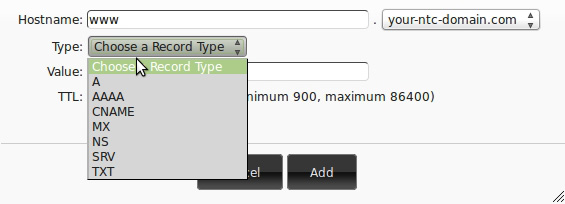
To point your domain's A record to another IP address, for example, you need only to select 'A' from the 'Type' column.

No need to possess special skills or work inside a console - you only have to specify the IP address of the server to which you'd like the specific record to point and hit the Add New button.