Forwarding emails is considered as a very useful email feature helping you to share their contents with other users in real time. It is offered as an extra feature to most web-based and client-based email services, and the number of the mailboxes you can forward incoming messages to, depends on what email provider you are using.
What is Email forwarding?
The email forwarding service is an email service which allows the mailbox owner or server administrator to re-send an email message delivered to a given email address to another email address. With email forwarding in action you can have email messages delivered to an email address of yours re-sent automatically to another internal/external email address. This way, two or more independent mailboxes can receive the same messages at a time.
Why use Email forwarding?
Probably you ask yourself why you should use mail forwarding. There are different cases when the mail forwarding option will help you. Let's say that you have several e-mails and that you’ve missed to check them all. In this case you can forward all of them to one single e-mail address which you check often.
You can have various role email addresses forwarded to a given company employее. Let's say that you have an email address sales@my-ntc-domain.com. You can forward all the e-mail delivered to this mailbox to a personal e-mail address of some of your employees. For example, if John Smith is a salesman, you can forward all the e-mails to his mailbox john@my-ntc-domain.com. Later, if John Smith becomes a manager, you can forward the sales@my-ntc-domain.com to the new salesman's mailbox.
Another scenario is to set permanent mail forwarding for all messages delivered to an old, unused and dismissed address to your new mail address, which will avoid losing messages sent to the dismissed address.
So, we have examined a few scenarios in which the email forwarding will help us, but probably you ask yourself why you should use a forwarding service when you can just re-send all the messages. There is a basic difference between forwarding and resending. When a client re-sends an e-mail message it actually attaches an old e-mail message to a new one and re-writes the information in the 'from' and 'to' fields. So, if you receive a re-sent email you will not see the original sender's address in the message, and you can't reply to it. If you use a forwarding service instead, the sender’s mail address is kept and it allows you to reply to this message.
How to set Email forwarding
There are different purposes for using mail forwarding, and there are different ways to set mail forwarding in action. The email forwarding function can be set by the mail server's administrator to automatically re-send all delivered emails from one mailbox to another email address. Also, the mail forwarding service can be set to redirect the messages to the other mail address without leaving a copy on the server. The mailbox owner can forward manually all the mail messages using the 'Forward' function of his mail client. And if the latter allows, it can be set to automatically re-send the messages from the destination mailbox to another.
Setting up email forwarding with NTC Hosting is made fast and easy for you. Through the Email Manager in the Control Panel coming with all the web hosting plans offered by the company, you have total email forwarding freedom. Simply choose the email address you wish to set forwarding for, click on the 'Forward' button, select the 'Save a copy' check box if you wish to have the incoming messages copied in that account before being re-sent to the other mailboxes and then specify the target email addresses, which can be as many as you wish. To delete a target email - simply tick its checkbox and hit the 'Delete Forwarding' button. For more detailed instructions on how to set mail forwarding with our Web Hosting Control Panel, you can check the video tutorial in this article.
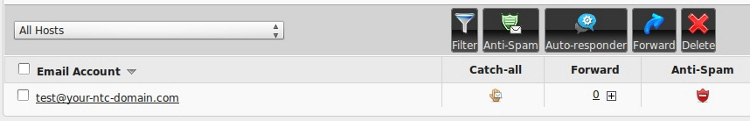
We have rendered all email-related activities very easy for you! Apart from Email Forwarding, all the email management features included in the Email Manager - Email Filters, Anti-Spam, Anti-Virus and SPF Protection tools, Auto-Responder Emails, the Mailing Lists Manager, etc., will bring speed and easiness to your daily email operations.