Today, it's a very common practice to forward a subdomain to another hostname. One can do this for several reasons - an unfinished website, a site in the process of an update, etc. This can be done in several ways with redirections, but perhaps the best way is via a CNAME record.
A CNAME record
With the help of a DNS Alias, also popular as a CNAME record, domain owners who have access to a DNS management interface for their domains can have control over the subdomains they create. This means they can specify a redirection action for a certain subdomain and point it to other domain or subdomain, according to their needs.
That's possible because of the CNAME record's capability to alias a fully qualified domain, such as, for example, forum.your-best-domain-name.com, to another fully qualified domain like your-best-domain-name.com. Thus, when a visitor types forum.your-best-domain-name.com in the web browser, he or she will be redirected to what is presented on your-best-domain-name.com.
Setting up a CNAME record with NTC Hosting
You can control the CNAME records for any of the domains registered with NTC Hosting through the fully-featured Custom DNS Records interface, which is a part of the multi-lingual Control Panel that each web hosting plan comes equipped with. To set a CNAME record for a certain subdomain, first navigate to the Custom DNS Record section.
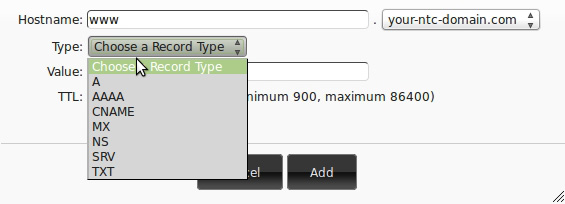
Then select the subdomain in question and after that - CNAME records from the DNS Records Type drop-down menu.

Then enter the subdomain or domain you wish to point your subdomain to and hit the 'Add New' button. That's it. From now on, your subdomain's visitors will be redirected to the subdomain/domain you specify in the destination path.
Note: a CNAME record must always lead to an A record or a domain name. A CNAME record cannot lead to another CNAME record. You should also avoid setting other records in the DNS Zone to CNAME records.Non-recommended use:
| foo.example.com. | CNAME | host.example.com. |
| host.example.com. | A | 192.0.2.1 |
| example.com. | MX | foo.example.com. |