Probably you ask yourself how to automate the reply to incoming emails, until you have the time to check them, or how to notify your clients that you will check their messages in a few days' time because you're on vacation. The Auto-responder service gives your mailboxes the option to auto-reply to all incoming messages with a pre-defined text pattern.
What is an Email Auto-responder?
With an email auto-responder in action, businesses can rest easy that every single email inquiry by a prospect, existing customer or partner, is responded to in real time even though their email is unattended. In today's world of global technologies, auto-responders are a truly effective tool for offline management of business communication with just a click of the mouse. With each web hosting plan, NTC Hosting is offering you an advanced auto-responder assistant, through which you will be able to put your POP3/IMAP email accounts on auto-pilot round the clock.
How the Auto-responder works
An email auto-responder is an automated program, which sends instant pre-written answers to emails sent to a certain e-mail address that has this service enabled. The message replies can vary from very short and simple to content rich and complex. Auto-responders are often used as powerful e-mail marketing tools by businesses, giving them the opportunity to instantly provide information to their prospective customers' inquiries. That means you should simply set up your auto-responder once and leave it to do the rest for you while you are out of the office or busy with your daily schedule.
How to set up an Email Auto-responder
The email auto-responder program coming with the advanced Email Manager integrated into all web hosting control panels offered by NTC Hosting will help you automate your daily mail operations and focus your efforts on other important tasks.
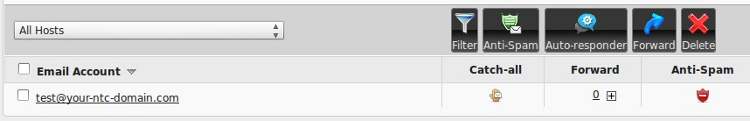
To set up an Auto-responder, first your need to log in your Web Hosting Control Panel. Once in the Control Panel, you need to open the Mailboxes tab in the Email section.
All you need to do is simply click on the auto-responder icon and write the desired email message in the email auto-responder form for your newly created email address.
An example of a mailbox listed in the Email Manager interface
In the Email Manager section, check the check box in front of the mailbox which you need to automate, and then click on the 'Create an auto-reply message for this mailbox.' button. This will open the Auto-responder section of the Email Manager. Now write the text of the email, which you need to be automatically sent from your mailbox, in the 'Message' field of the form. And press the 'Save' button.
That's it - simple and easy. Then every time an e-mail is sent to your auto-responder e-mail address, your pre-written message will be delivered in response to let your potential customers know that their message has been received and will be attended to at your earliest convenience.