The SMTP server, together with the POP3/IMAP servers, stays in the basis of email messaging. Without them no e-mail can be sent or received, accordingly.
What is SMTP?
The SMTP (short for Simple Mail Transfer Protocol) works like a post assistant, handling the sending of emails from an email client to an email server. It receives outgoing mail messages from users and routes them to the mail recipients they are intended for.
Sending e-mail messages by using Email Client Software
You'd need to be familiar with setting up an SMTP server in case you are running email software like Outlook Express, Mozilla Thunderbird, etc. on your own computer. If you are only using Webmail for managing your email communication, there will be no need for you to deal with such stuff.
The e-mail services provided by NTC Hosting include ready-to-use settings for your Outlook Express, Mozilla Thunderbird, etc. POP3/IMAP E-mail Accounts, which will be sent to you upon signing up for any of our web hosting plans. When setting up your e-mail account, you will simply need to copy the SMTP server we've given you (you can also check it when you click on the newly created mailbox) and paste it into the 'Outgoing Mail Server' field in the mail account configuration wizard.
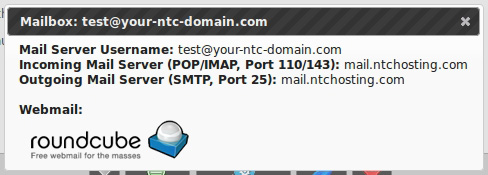
If you are unsure about how to configure your mail client and if you are using Outlook Express, Mozilla Thunderbird or Apple Mac Mail, we suggest that you use the Automatic configuration tool located in the Email Manager section, which can do all that for you, saving you the time to configure it yourself.
How to set an SMTP Port for sending Email messages
An e-mail client software application needs to be set with the host or the IP address of an SMTP server. The default TCP port for the SMTP outgoing connection server is port 25. Unfortunately, some ISP providers block port 25 in their firewalls and routers and reserve it only for their own outgoing SMTP server. In such cases, the email customers are forced to use the ISP's SMTP server which is not a big problem if you are running a desktop computer, but when you are using an email client from a notebook this restriction will force you to change the e-mail settings every time you connect to a different ISP, Broadband connection, public WI-FI network or corporate VPN.
To resolve such issues, we, at NTC Hosting, provide SMTP connections on both port 25 and port 2525, which allows customers with a blocked default SMTP port to use the alternative one.
Troubleshooting a faulty SMTP connection
The SMTP server delivers the messages on behalf of the user. In case the connection to the default SMTP server is blocked by the ISP, firewall or there is a connection interruption between the client and the email hosting provider, the customer can set another SMTP server to deliver their outgoing e-mail messages. Because it is not necessary for the customers to use their E-mail Hosting provider's SMTP server, they can use an alternative SMTP server provided by another e-mail provider or by their ISP.